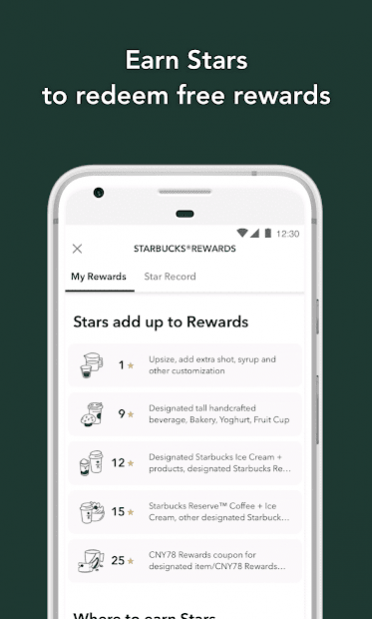Starbucks China 8.13.0
Free Version
Publisher Description
Welcome to the official Starbucks China App.
The Starbucks China App is the most convenient way to enhance your Starbucks experience. Pay, reload, purchase digital Starbucks cards, and manage all your Stars, Rewards and loyalty information in one place within the app. Rewards are built right in, so start to collect Stars and earn free drinks with every purchase.
My Starbucks Rewards
Earn and keep track of your Stars, Rewards, and membership level anytime, anywhere. Receive unique offers as a My Starbucks Rewards member. Simply scan QR code each time you purchase.
Starbucks Gift cards & Pay
Browse and purchase a curated selection of Starbucks gift Cards right within the App. You can also conveniently check balance, reload and manage all in one place. To pay with Starbucks Gift Card, present your in-app QR code.
Starbucks Delivers
Starbucks online delivery service has arrived. Customize and place your order, and deliver to your favorite location within our stores range.
Starbucks Now
Exclusively for Starbucks Rewards members. Order in advance via mobile and pick up from one of our stores -You can also personalize your favorite beverage.
Find a store
See stores near you, get directions, hours and view store details before you make the trip. You can also Check-in to the closest Starbucks location near you
Inbox
Receive the latest information on new Starbucks products and promotions from Starbucks directly from your home feed and your Inbox.
About Starbucks China
Starbucks China is a free app for Android published in the Food & Drink list of apps, part of Home & Hobby.
The company that develops Starbucks China is Starbucks Coffee Company. The latest version released by its developer is 8.13.0.
To install Starbucks China on your Android device, just click the green Continue To App button above to start the installation process. The app is listed on our website since 2022-04-26 and was downloaded 17 times. We have already checked if the download link is safe, however for your own protection we recommend that you scan the downloaded app with your antivirus. Your antivirus may detect the Starbucks China as malware as malware if the download link to com.starbucks.cn is broken.
How to install Starbucks China on your Android device:
- Click on the Continue To App button on our website. This will redirect you to Google Play.
- Once the Starbucks China is shown in the Google Play listing of your Android device, you can start its download and installation. Tap on the Install button located below the search bar and to the right of the app icon.
- A pop-up window with the permissions required by Starbucks China will be shown. Click on Accept to continue the process.
- Starbucks China will be downloaded onto your device, displaying a progress. Once the download completes, the installation will start and you'll get a notification after the installation is finished.